E-Commerce | Natural Language Generation (NLG) | Auto-Updating Copy | Automated Texts + Product Descriptions
Creating And Optimizing Google Shopping Ads - A Guide on How to Create Perfect Titles And Descriptions
Reading Time 10 mins | June 30, 2022 | Written by: Anne Geyer

Google Shopping offers e-commerce companies the option of displaying their products in the Google search results. So when users search for a product, the matching product is displayed with a picture and price in the "Shopping" results. Yet more and more often, ads are also displayed in a box on the right-hand side of the page or directly below the search bar.
The Google search results for the term "shoes" look like this, for example:
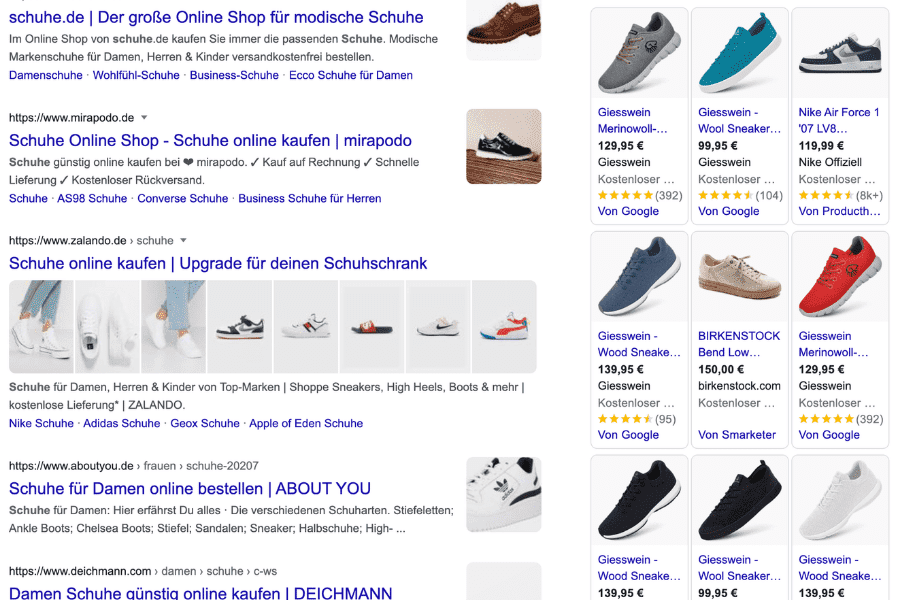
The first search results, as can be seen, are also exclusively ads that have been created in the Google Merchant Center by the corresponding companies.
Setting up Google Shopping
Registering a company in the Google Merchant Center is free of charge. A company can register all its products, including the corresponding product data, on the platform. The products are registered there after they have been linked to the company's own online store. Ads are created and managed in a Google AdWords account associated with the Merchant Center. Once the products are listed in the Merchant Center, these ads are displayed on all Google pages.
Ads cost - per click on the ad. Each click can cost from 30 cents to one euro or more, depending on the industry. The companies must also pay if a purchase is not made and the potential customer decides not to buy the product in the end. Therefore, it is important to keep the title of the product descriptions and the description itself as specific as possible. This way, the user can get a good idea of the product on offer even before clicking on the ad.
But what should one keep in mind when creating Google Shopping Ads?
Create the perfect Google Shopping Ad - here's how
It is necessary to provide exact details about the product in the Google Merchant Center. These are the cornerstone for a successful ad campaign, because these details are displayed to the end consumer. So the submitted data must be of high quality and correct. Each attribute required by Google must also be clearly described. The product attributes are five required details of ID, title, description, link (to the landing page), image link and the two optional details of an additional image link and a mobile link. Below, we will take a closer look at the content creation for the Google Shopping Ad, i.e. the title and description.
Create or optimize Google Shopping Ad title
1. Length
The title is the product name and the most important part of the ad simultaneously. Therefore, it should be as specific as possible and no longer than 150 characters. As customers see a maximum of 70 characters of the product title, it is advisable to mention the most important information right at the beginning.
2. Keywords
Most important information is the equivalent of the most important keyword. Furthermore, the mention of relevant keywords in the title is generally important to be able to play out the product for a suitable search query. For the potential customer, they in turn help to quickly grasp the offer.
3. Naming product features
Among the keywords are, of course, the product name, as well as the brand of the product and specific product features, such as size, color, a specific age group, etc. After all, as mentioned, the title serves to describe the product as correctly and accurately as possible, so that the ad can ultimately be displayed to the right (potential) customers. It is also important to make sure that the title matches the landing page of the product that the ad links to. The following example shows how decisive product features are included in the title in order to describe the product as well as possible:
Title before: [brand collection] pillowcase Surf, (2pcs) colorful pillowcases patterned pillows.
Title by optimization: [brand collection] pillowcase Surf, (2 pcs.) colorful pillowcases patterned pillows, 4-color in blue, beige, brown and white, washable, high quality, bed linen
Source: AX Semantics
Yet, the title can also be kept brief and concise to show users the whole title. In one example, Google recommends the following spelling for a title:
Men's t-shirt, organic cotton - Blue - Size M
Source: Google Merchant Center
4. Do not include this in the title
For technical devices, such as smartphones, it can also be stated that the device is only offered "with contract". Details that make up a typical ad text are to be avoided at all costs, however. Consequently, "free shipping" does not belong in the title, nor does a reference to a special offer, the price itself, or the delivery. These can be mentioned in the corresponding attributes such as "special offer price" the "shipping".
Some things can also be done wrong in the writing style of the ad: Writing entire words in capital letters throughout is just as taboo as using foreign language characters or superfluous spaces to attract attention.
Create or optimize the description of the Google Shopping Ad
The description presents the product in more detail and provides more detailed information about product features and technical or visual data. When a potential customer reads the description, then it means that the title has aroused his interest, and he wants to learn more information about the product. So now the customer needs to be convinced about the product!
| Checklist: Which information belongs in a Google ad? 1. Size 2. Material 3. Age group 4. Special features 5. Technical specifications 6. Shape |
1. Length
The maximum length of the product description should be 5,000 characters, but the ideal length is 160 to 500 characters, otherwise customers will have to click the "View Product Details" button to read the longer description.
2. Text presentation
The clearer and more concise the text is, the better. This can be achieved, for example, by clearly structuring the text using line breaks, lists with bullet points and italics.
3. Naming product features
The description, like the title, should be as accurate as possible and should match the description on the landing page. Only information that relates to the product should be included in the description.
Google gives the following example for a perfect product description:
"This classic red 100% organic cotton men's polo shirt has a close fit and a logo embroidered on the left chest. Wash cold in the machine; imported."
Source: Google Merchant Center
4. This must not be in the description
Any reference to "free shipping" is also not allowed in the description. Links to your own online store or even other websites do not belong in the description. The link to the landing page is inserted via the "Link" attribute provided specifically for this purpose.
Foreign language characters, details about other articles and accessories, or even references and comparisons to competitors, à la "our product is better than that of..." do not belong in a description. Continuous capitalization is also taboo and raises the suspicion of unseriousness or a spam ad. Exceptions are abbreviations, telephone numbers and country and currency symbols.
It is also not necessary to indicate the category of the product in the description. It is therefore not necessary to explain here whether the product is "Bicycle and Accessories", "Toys" or "Car & Motorcycle". This indication can be given under the attribute "Google product category" or "product type".
Editorial requirements for the Google Shopping Ad campaign.
The most beautiful Google Shopping Ad is of no use if it is not error-free. Therefore, spelling and grammar must be correct! This includes the use of punctuation marks, symbols and capitalization. Pointless repetitions are not allowed.
If spelling and grammar are not respected, Google may not even approve the ad and may not take it online until it has been revised accordingly.
In addition to being worded in clear, unambiguous language, the ad must contain only useful information. The ad must be relevant to the landing page. A Google Shopping Ad therefore promotes a product or a landing page. If a product exists in several versions, for example, different ads must be placed for it. The same applies to the images. These must also be relevant to the product and unobtrusive.
Editorial specifications of the Google Shopping Ad can also be transferred 1:1 to the landing page to which the customer is redirected at the end. Interaction with this should of course be just as easy as interaction with the ad.
Technical requirements for the Google Shopping Ad campaign
First, the company's domain must of course be secure and comply with Google standards. If the landing page or the entire website domain is deemed insecure, customers may not be able to access the website via Google search or browser activation.
At the same time, it is important that the website is fully functional, all links on the landing pages point to the correct and relevant contact information, as well as company profiles on social media, blogs, pages, etc. Company information in particular needs to be easy to understand and complete. This includes FAQs, which are frequently asked questions, or shipping details.
The website navigation should also be as simple as possible. That means pop-ups and interstitial ads are a no-go. Google also does not like links that only lead to a file, an e-mail address or even an error message.
Tip: Whether for ranking in organic search or placing an ad, always optimize the loading speed of the website first and make sure that the website can be used optimally, especially by mobile users.
Automate and optimize Google Shopping Ad with AX Semantics
If companies have many products in their product range and these are also available in different versions, the number of ads to be created quickly grows to an enormous amount. This is an almost impossible task to do manually. That's why it makes sense to use NLG (Natural Language Generation) software to create or optimize the ads. This way, ads can be created completely automated, saving a lot of time.
The only thing NLG software like AX Semantics needs for the creation is structured data. However, don't worry, if structured data is not yet available, it can be put into an appropriate form. AX Semantics is happy to help with this.
Automated titles and descriptions for Google Shopping
Based on the data, titles and descriptions for all listed products are created quickly and automatically. When creating titles as well as descriptions an integrated character counter in the AX tool helps to keep the length specified by Google without any problems. For example, for titles it is set to 150 characters.
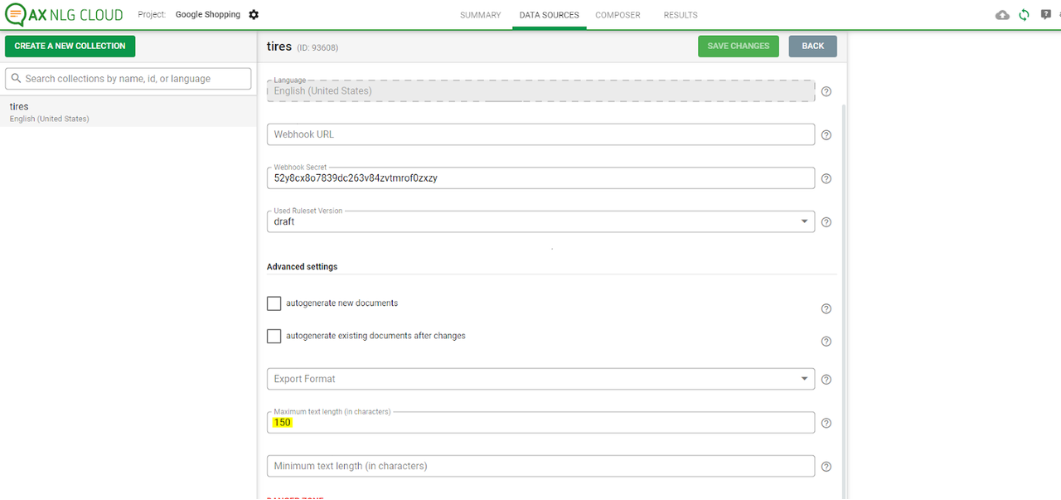
It is very convenient that the order of the keywords can be easily and uniquely sorted from an SEO point of view. Triggers and branches can also be used to mark the individual characteristics as optional or to replace them with variants.
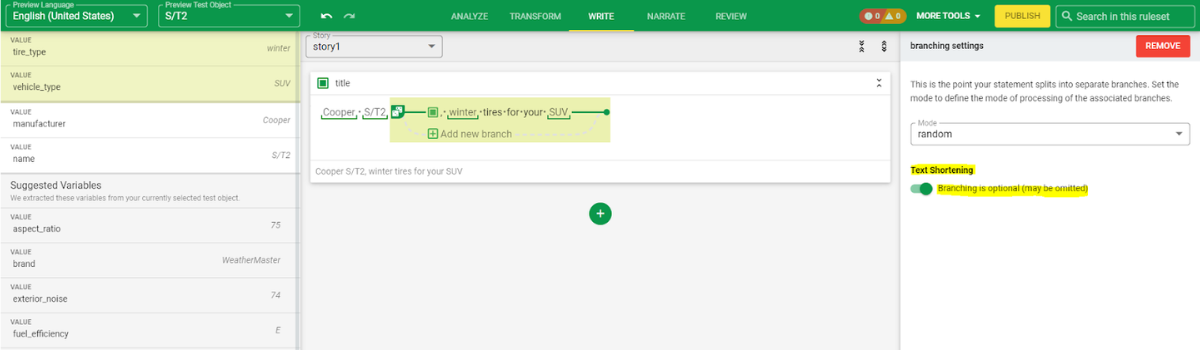
Through the automated creation of Google Shopping Ads using AX Semantics NLG software, both time and money can be saved. Furthermore, since the software generates search engine optimized ads, an increased visibility of the products on Google can be expected.
